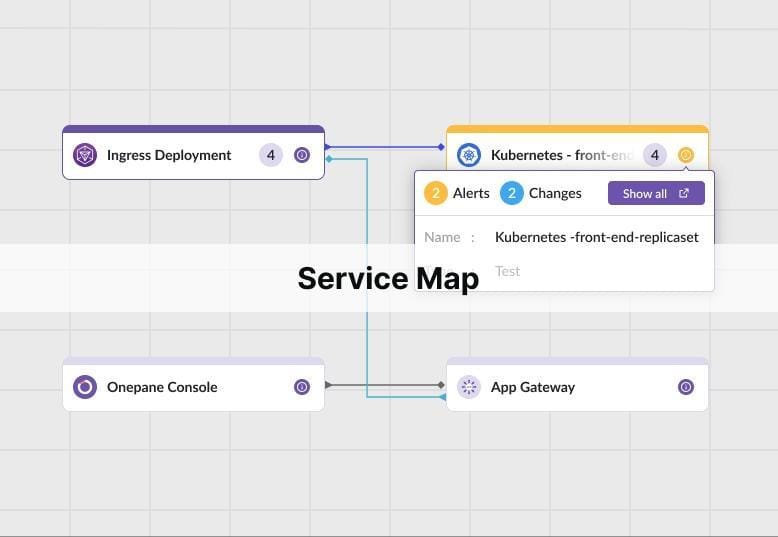Imagine a busy online store. Suddenly, customers report an issues adding items to their cart. The IT team pulls up their service map, a visual blueprint of their IT environment. They see the shopping cart functionality relies on a specific database server. The map also reveals this server depends on a network connection that's currently experiencing high traffic. With this insight, the team can quickly diagnose the bottleneck and reroute traffic, restoring smooth service for happy shoppers.
Think of a service map as a blueprint for your IT environment. It visually represents how different components, applications, and services interact with each other. This bird's-eye view allows you to identify bottlenecks, diagnose problems faster, and ultimately keep your customers happy.
How Can Service Mapping Benefit Different Teams?
Service maps aren't just for IT professionals. Here's how various teams can leverage service maps:
- IT Operations: Identify bottlenecks, diagnose incidents faster, and streamline change management.
- Business Analysts: Understand how IT services support different business processes and identify areas for improvement.
- Management: Make informed decisions about resource allocation, risk management, and IT investments based on a clear view of the IT infrastructure.
Limitations of Basic Service Maps:
While service maps are incredibly useful, traditional single-tier maps can have limitations:
- Limited Visibility: These maps typically only show connections within a single layer, like application to application. This can be a blind spot for complex systems where issues often arise from dependencies across different layers (application, database, network).
- Troubleshooting Challenges: Pinpointing problems becomes trickier with just one layer. Imagine a slow website. A basic service map might show application issues, but it wouldn't reveal if the root cause lies in a sluggish database server on a different tier.
- Scalability Challenges: As your IT environment grows, a single-tier service map can become cluttered and unwieldy. Managing and maintaining a complex web of connections within a single layer becomes difficult.
Multi-Tier Service Maps: A Level Up from Single-Tier
Regular service maps are great, but multi-tier maps take it further. They show not just how services connect within a single layer, but also how different tiers (application, database, network) interact. This extra level of detail provides even deeper insights for complex IT environments.
Why Choose Multi-Tier Service Maps Over Single-Tier Maps?
- Uncover Hidden Dependencies: Multi-tier maps show interactions across application, server, and network layers, helping you identify bottlenecks or issues throughout the entire system.
- Precise Troubleshooting: With multi-tier maps, you can pinpoint root causes across different layers, quickly identifying whether issues stem from the application, server, or network.
- Scalability for Complex Environments: Multi-tier maps organize connections by layer, making them easier to manage and maintain, and scalable for growing IT environments with multiple dependencies.
How Does Onepane Enhance Multi-Tier Service Mapping?
Onepane has launched a comprehensive multi-tier service map that categorizes your entire infrastructure into applications, servers, and hosts. This detailed classification enhances visibility, enabling you to see how each layer interacts and depends on the others. With OnePane's multi-tier service map, you can quickly identify and resolve issues across all layers, ensuring a more efficient and reliable IT environment.
How Does Onepane's Multi-Tier Service Map Provide Comprehensive Component Visibility?
Onepane's multi-tier service map provides an in-depth look into your entire IT infrastructure by categorizing it into distinct layers:
- Hosts: Includes components like virtual machines (VMs), container registries, Kubernetes clusters, and databases.
- Servers: Encompasses deployments and replicasets.
- Applications: Focuses on the applications themselves.
This detailed classification allows for precise monitoring and management, giving you a clear understanding of how each component interacts within and across layers. Onepane's service map also features alert counts and component health metrics, ensuring you can quickly identify areas that need attention.
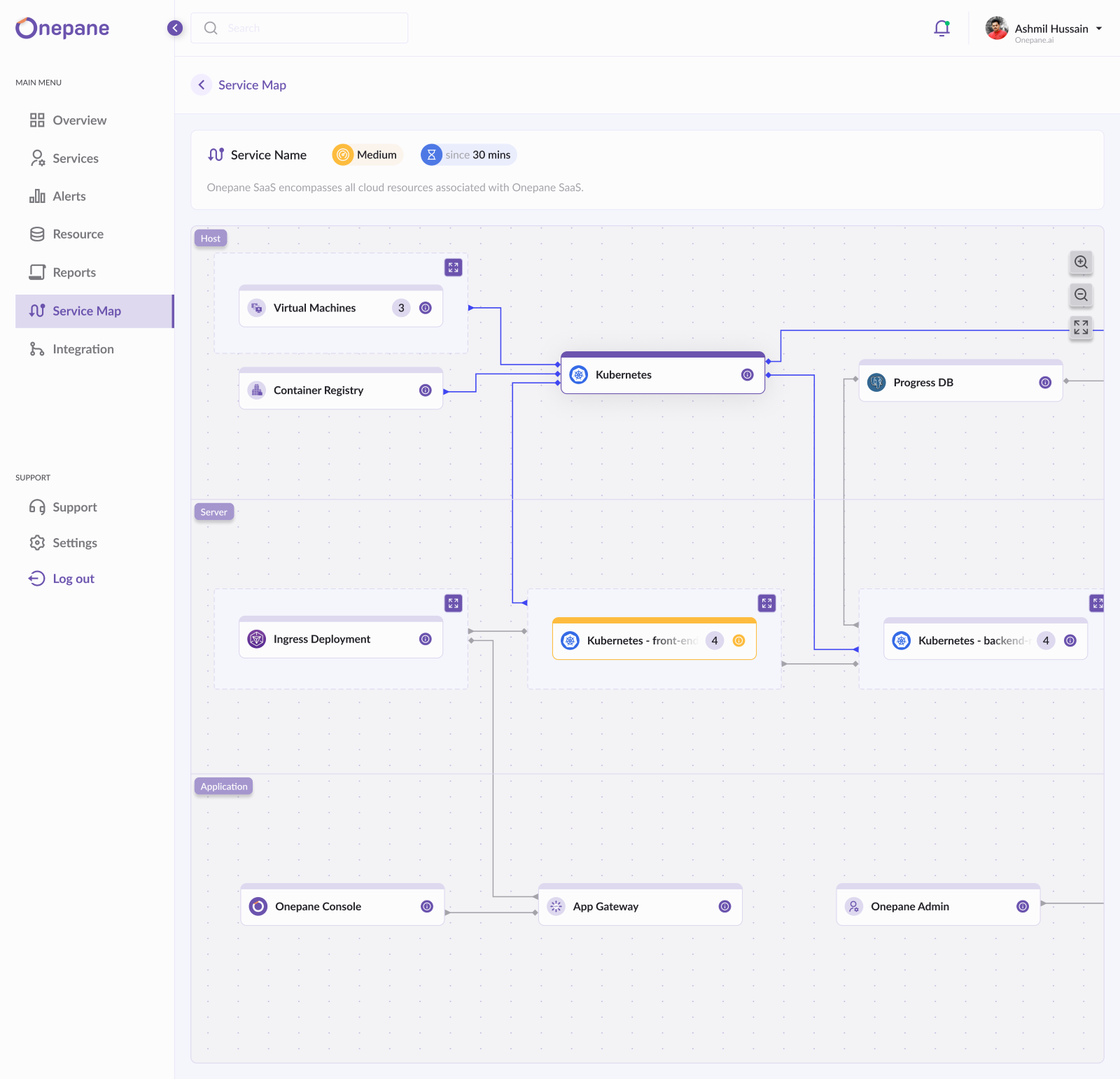
Onepane's multi-tier service maps are equipped with robust health monitoring and alerting functionalities. You can:
- Track Component Health: Monitor the health status of individual components across all layers, from hosts to applications.
- Prioritize Critical Issues: Identify and address critical and warning components quickly, ensuring your system remains operational.
- Drill Down into Details: Gain insights into the health of individual pods within your Kubernetes clusters, allowing for precise troubleshooting and maintenance.
With Onepane's multi-tier service maps and detailed health monitoring, you can achieve unparalleled visibility and control over your entire IT infrastructure.
Onepane's multi-tier service maps empower you to see your IT infrastructure like never before. By providing a comprehensive view across applications, servers, and hosts, you can identify hidden dependencies, troubleshoot issues faster, and manage complexity with ease. Onepane's health monitoring and alerting features keep you informed about critical issues and ensure the smooth operation of your entire IT ecosystem.
Don't let your IT infrastructure remain a mystery. Take control with Onepane's multi-tier service maps today!